Thursday, May 09, 2013
This was my first blog, but sadly I left it a long time a go and forgot to post a "Moving" post, so I decided to do this now. I moved this blog to Tumblr, here's the URL: http://nathancampos.me/
Friday, August 05, 2011
PhoneGap Is The Present and Future on iOS, but on Android...
I've been developing applications for computers since 2005, 3 years ago I've started developing mobile applications for Windows Mobile. I felt in love with mobile development since then. When iOS came out I couldn't go for it because of two things, first: Objective-C, I have a big problem with C languages, I hate C and I can't develop on it, also Objective-C is a lot worst than standard C. Second: I had to have a Mac and on those days I hated Macs and I was one of those Linux fanboys.
Then Google released their own mobile operating system, named Android, shipping on the HTC Dream(G1), yeah! That antique device. Since then a lot changed in my programming life, I bought a iPod Touch(June, last year), got a Motorola Droid(September, last year), bought an iPad... And this year I bought my first Mac, in January, and I really felt in love with it, since then I've started to search about iOS development and I was wondered about a great project called PhoneGap, which enables me to develop fully native applications using web languages, such as HTML5, CSS3 and Javascript(and all those great frameworks for it). I've developed some easy and "crappy" applications like NerdyDots, and some "great" applications like Dream.In.Code News. It's so simple to make the applications using web technologies rather than compiled languages, you also get more liberty to customize the app more.
So since June I've started my campaign on Android development using PhoneGap. And the first final result of this was the XDA TV application(for Tablets and for Phones). But I've encountered a lot of problems that make it a lot more difficult to develop for than iOS. First one was that Android(on WebView and neither the Browser) has no support to the overflow: auto property, so I got to use a framework called iScroll, which is very very buggy. The second problem I had is that Android has no support for HTML5 video(just on WebView, on the Browser it works great), so you need to make some very user-unconfortable things to make the things work, which is to redirect the user to the Browser app and set it's href to the video, so it will make the Video app open and the user can watch the video.
I want to warn that those problems have nothing to do with PhoneGap, but with the Android operating system it self and incompatibilities with the WebView component. Google should seriously consider making changes on their WebView and Browser compatibilities to make the user experience better and the programmers(that use PhoneGap and other frameworks) life easier. So this is a present and a future for iOS, but for Android it's just the future(if Google invests on fixing this problems).
How the Editor of Windows Magazine Became an Apple Fanboy
I’ve been in denial for a while, but it hit me so hard yesterday that I finally have to admit it: I’m an Apple fanboy. Once you hear my story, you’ll agree that if it can happen to me, it can happen to anyone.
Cult Of Mac
Sunday, July 24, 2011
Nathan Galaxy Tab Wallpaper Pack 1
I've been looking for some good wallpapers for my brand new Galaxy Tab, so I got some of the photos I took(the best ones) and started to resize and crop to the resolution of 1200x1024, which is the resolution that the Galaxy Tab wallpapers are better displayed.

The pack contains 11 photos at the resolution of 1200x1024. For better results I suggest you to set the images as wallpaper using Wallpaper Set and Save, so the backgrounds will show as they should, without blur. Here are their thumbnails:

All the photos were took by myself using a Canon 60D. If you want to see more of my hobby as a photographer just check out my page at deviantART
Download

The pack contains 11 photos at the resolution of 1200x1024. For better results I suggest you to set the images as wallpaper using Wallpaper Set and Save, so the backgrounds will show as they should, without blur. Here are their thumbnails:

All the photos were took by myself using a Canon 60D. If you want to see more of my hobby as a photographer just check out my page at deviantART
iOS 5 Biggest Problem

I know my iPad is a bit old and out-dated(it's the first generation), but iOS 5 on it has some problems, but the biggest one is a problem that I never seen on iOS before: Instability.
Even after updating to the beta 4 yesterday the OS is freezing and a lot of games are closing(looks like memory issues). Even applications like the Engadget iPad Application after selecting an article the application blanks and closes.
Two days ago I bought a Galaxy Tab and I'm enjoying the combination with the Galaxy S (2 months with it already). I've made this because I'm very disappointed with Apple. I thought they would bring more customization to their OS, but almost nothing was made. Also copying the Android notification style wasn't a good thing.
iOS 5: Use While Syncing
This is one of the best feature Apple could introduce in iOS 5, now you can sync your stuff and use your device at the same time, while you're doing this you can see this icon at the top bar:

The syncing button at the top bar indicates that your iDevice is syncing, but you can freely use it
PS: This article was written at June 10th, but I haven't published it

The syncing button at the top bar indicates that your iDevice is syncing, but you can freely use it
PS: This article was written at June 10th, but I haven't published it
Springboard in iOS 5

This week has been very busy for me and I couldn't put my hands on the awesome iOS 5, the email that Apple sent me was there... On my mailbox... Waiting to be clicked, so today I finally could download and install it.
The first thing that I needed to do was Restore my iPad to a clean iOS 4.3.3, then upgrade to 5, after this all my icons that I took days to organize were in a mess! So I've started organizing the icons on iTunes, since it's easier and a lot better when you need to move lots of applications at the same time...
After I've done some good organization at the first 2 pages I clicked in the Apply button to make the changes take effect, then after the process finished there was no changes on my iPad and on iTunes nothing changed too. So after some tries my musics started syncing and now the Springboard is as I wanted it to be.
I hope that Apple correct this bug as soon as possible, hopefully before the public release of the new major version of iOS...
PS: I wrote this article at June 10th and I haven't published
Wednesday, June 01, 2011
Recommendation: HTML5 Mobile Web Development
What really made me start digging into this world of WebApps was that I wanted to start developing for iOS, so I bought a book about iOS development from Pragmatic Programmers called iPhone SDK Development. Which is a great book, but after some chapters I was getting nuts because of Objective-C, it's a very very very strange and antique language that has a lot of stuff that isn't so good for this modern days, but for historic reasons Apple use it as default language for everything.
After my first touch with Objective-C I've started to search for alternatives to Objective-C for iOS development, so I found that I could build WebApps for iOS, so I bought a book called Building iPhone Apps with HTML, CSS, and JavaScript from O'Reilly. A wonderful book, which made me see how powerful web languages could be, at the point that I could build a fully-featured application for every OS with the same code. So there was a chapter on the book talking about PhoneGap, then I really felt in love with this technology. And here I am talking to you guys about this great experience and getting off the topic for this entry... So let's begin talking more about what I should lol
WTF!? Are you advertising stuff here now?! No, let me explain: On my blog I will have a this category called Recommendation, where I will say about some stuff that I've been using, reading or watching that might help you on this journey through the WebApp world.
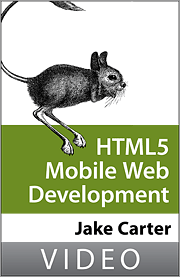
So as you can see this first Recommendation entry will be about what made me dive deep inside this and learn a lot. This screencast called HTML5 Mobile Web Development, from O'Reilly and CreativeLabs costs $139, but it's worth every cent if you really want to learn building very useful apps and with real-world examples. The classes are very good and you learn a lot.
On this course Jake Carter will teach you how to build a simple Twitter client with Home, Mentions, Search and geolocation, handle device rotation, local data storage(databases), build a Contacts app and a lot more. So you will learn by making real applications as you can see, which makes the course a lot more interesting, instead of just trowing information and hope you learn, he teaches by using real-world examples.
So, this is my first recommendation for you. Happy learning! :)
After my first touch with Objective-C I've started to search for alternatives to Objective-C for iOS development, so I found that I could build WebApps for iOS, so I bought a book called Building iPhone Apps with HTML, CSS, and JavaScript from O'Reilly. A wonderful book, which made me see how powerful web languages could be, at the point that I could build a fully-featured application for every OS with the same code. So there was a chapter on the book talking about PhoneGap, then I really felt in love with this technology. And here I am talking to you guys about this great experience and getting off the topic for this entry... So let's begin talking more about what I should lol
WTF!? Are you advertising stuff here now?! No, let me explain: On my blog I will have a this category called Recommendation, where I will say about some stuff that I've been using, reading or watching that might help you on this journey through the WebApp world.
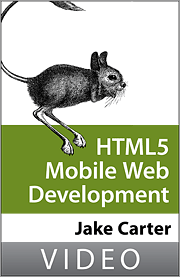
So as you can see this first Recommendation entry will be about what made me dive deep inside this and learn a lot. This screencast called HTML5 Mobile Web Development, from O'Reilly and CreativeLabs costs $139, but it's worth every cent if you really want to learn building very useful apps and with real-world examples. The classes are very good and you learn a lot.
On this course Jake Carter will teach you how to build a simple Twitter client with Home, Mentions, Search and geolocation, handle device rotation, local data storage(databases), build a Contacts app and a lot more. So you will learn by making real applications as you can see, which makes the course a lot more interesting, instead of just trowing information and hope you learn, he teaches by using real-world examples.
So, this is my first recommendation for you. Happy learning! :)
document.write("Hello, World!");
So this is the first post here on the WebApps Everywhere! if you want to know more about me, just take a look and be patient reading the story about my life that I made for the "Get To Know Your Forum Leaders" thread after I got invited to be the Assembly Forum Leader.
So on this blog I will be talking about Web Applications, mostly on the mobile platforms part of this wonderful world, but mostly of the things I say here can be used for big screens(not tablets, but computers). I had the idea of starting this 1 months ago, when I really stopped playing with Assembly and fully pointed myself at WebApps. I knew a lot about web technologies and their languages, when HTML5 and all those stuff came out I've started improving my knowledge, then this all made sense for me after I started building WebApps for mobiles.
Technologies like PhoneGap are the future, when you don't need to worry about messing up with complicated languages like Objective-C to make and iOS application, or Java for Android. Just write one code in HTML5, CSS3 and JavaScript, and all your work can be compiled into native executables for iOS, Android, Blackberry, Symbian, WebOS and Windows Mobile without needing to make any changes, neither learn/use another language just to port your application. Also how fast it is to make a WebApp compared to make a native application really got me. :)
So here on this blog you will see me philosophing about all this crazy and awesome stuff! ;)
So on this blog I will be talking about Web Applications, mostly on the mobile platforms part of this wonderful world, but mostly of the things I say here can be used for big screens(not tablets, but computers). I had the idea of starting this 1 months ago, when I really stopped playing with Assembly and fully pointed myself at WebApps. I knew a lot about web technologies and their languages, when HTML5 and all those stuff came out I've started improving my knowledge, then this all made sense for me after I started building WebApps for mobiles.
Technologies like PhoneGap are the future, when you don't need to worry about messing up with complicated languages like Objective-C to make and iOS application, or Java for Android. Just write one code in HTML5, CSS3 and JavaScript, and all your work can be compiled into native executables for iOS, Android, Blackberry, Symbian, WebOS and Windows Mobile without needing to make any changes, neither learn/use another language just to port your application. Also how fast it is to make a WebApp compared to make a native application really got me. :)
So here on this blog you will see me philosophing about all this crazy and awesome stuff! ;)
JLime: Linux On Your HP Jornada
This video will show you how wonderful and powerful the JLime Linux distro for HP Jornada's and some other HPCs is. You can make your old HP Jornada be a lot more awesome and have all the applications from a desktop. It's stable, fast and it's full capable of internet connectivity.
Twitter: @nathanpc
Twitter: @nathanpc
